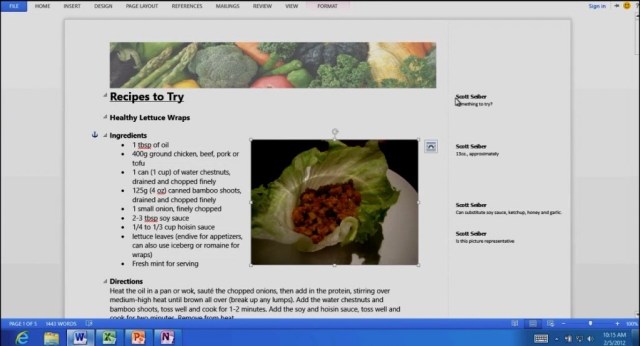Ever since Steve Ballmer made that surprise announcement at CES 2011, there has been a lot of speculation about just how Microsoft would be bringing Windows to the ARM architecture. Would it be a whole separate line? Would it be compatible with old applications? Would it be cheaper?
Many of these questions have been answered in a long and technical post on the Building Windows 8 blog today, as Steven Sinofsky explains how they developed (re-developed, really) Windows On ARM, or WOA, and why they made the choices they made.
Some major points, for those unwilling to read: WOA will be totally incompatible with x86/x64-based applications; it will include a desktop only for Office apps and file management; it will be focused on portability, battery life, and “integrated quality,” by which they mean it ships with, in a way, everything you need. On that note, it won’t be available separately as a software purchase; it will only be available pre-installed on devices.
The process of transferring Windows to ARM was not an easy or short one. They’ve been working on it for years; for an indicator of how long, consider that when they started, there was no such thing as an ARM-based tablet. They had to run the OS on ARM phones like the one pictured here from Asus.
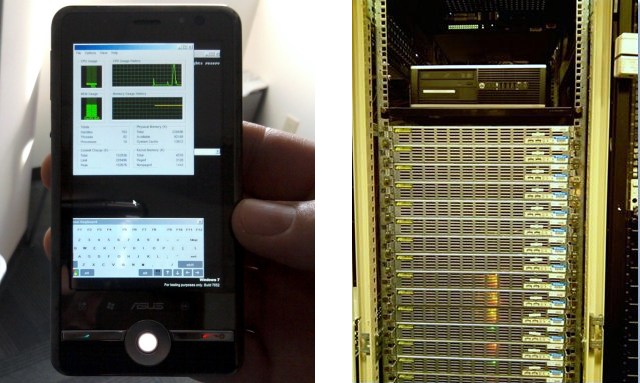
As ARM systems are built on a completely different principle from the Intel, AMD, and IBM-led PC-compatible spec, some serious changes had to be made. Device and hardware management would have to be completely rethought. Back compatibility was a fairy tale. And there was no way to stress-test builds on debug rigs the way they’d been doing for 20 years on racks of x86 PCs. At least, there was no way until they built a way, and by next month they plan to have 3200 machines running WOA in stacks (also pictured) to troubleshoot, stress test, and so on.
Yet some things had to stay the same, as well: every ARM device would have to be outfitted with UEFI, ACPI, and the Windows Hardware Abstraction Layer in order to create a basic platform on which Windows would be comfortable. After that, things like DirectX, discrete device inclusion (printers, GPS units, and the like) could be added. And higher-level apps were a piece of cake, apparently, Microsoft having built them in a forward-looking way with allowances for multiple architectures.
The restrictions imposed by this new environment, and some design decisions made along the way, have produced something of a different product from the Windows we all know and some of us love.
For one thing, back-compatibility has been essentially abandoned. A clean break sounds good on the face of it, but consider that part of Microsoft’s success has been its ability to accommodate legacy hardware and software from ridiculously far back. Remember that video about installing every version of Windows on top of the last?
Doom II, installed on Windows 1.0, still ran without problems in Windows 7. That’s amazing. WOA breaks from this tradition with a purpose, though.
Sinofsky describes WOA as “a new member of the Windows family, much like Windows Server, Windows Embedded, or Windows Phone.” It’s not meant to play games installed on operating systems from a quarter of a century ago. It’s meant to be a point of access for the current, and only the current, Windows ecosystem. It is similar to the “full” version of Windows 8 only in those parts that have been developed specifically for Windows 8.
Think of it this way. Windows 8 for x86/x64, in a way, includes Windows 7, Vista, XP, 98, 95, and so on. It is built with compatibility in mind, as part of a venerable line of operating systems. Windows On ARM includes only Windows 8. It’s as if the last ten versions of the OS never happened — though there are echoes.
This breaks the OS for some people — me, for example — but it could be a breath of fresh air for many. This OS is at once bare-bones and all-inclusive: it comes with a familiar version of Office, it will almost certainly be cheap and easy to deploy by the hundred or thousand, and it’s absolutely a known quantity.
Apps for WOA will all come from the Windows Store, and will all be Metro — except for Office (and a few other trusted programs), which will be able to run in the traditional desktop environment for productivity purposes. It’s a bit puzzling, this admission (in a way) that the traditional desktop is superior for productivity, but it’s also the truth: an all-Metro productivity suite would be unfamiliar to Microsoft’s base. They’ll make it optional for now, and drop the other shoe later.
The focus on tablets is made plain: “you don’t turn off a WOA PC.” You don’t have sleep and hibernate modes. Like a phone or tablet, you just hit the button and it goes into a newly-developed low-power mode in which the battery will reportedly last weeks. These tablets, while they won’t run the “real” Windows 8, will be totally functional (it runs “super well”) access points to the Windows ecosystem. And with the increasing focus on cloud storage, web-based apps, and mobility, that limited access may start looking less like a bug and more like feature as time goes on.
There’s still lots to be done, says Sinofsky, but they hope to launch Windows On ARM at the same time as the commercial launch of Windows 8. It’s a real change for Microsoft, which is heartening to those of us who have been disappointed with their willingness to honestly self-evaluate lately. Devices are being tested from NVIDIA, Qualcomm, and Texas Instruments; whether a worthy product will be available at launch time is still a mystery, but it’s obvious that everyone involved is deeply invested.
And lastly, here’s the video that accompanies the blog post. It explains some things but generally just shows that WOA will act more or less like x86/x64 Windows 8: